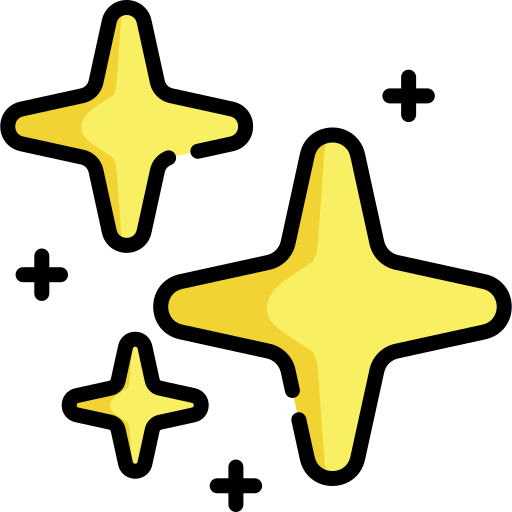Welcome to iPaper Concept Playground
Explore proof of concept integrations for middleware applications.
- Integrate flipbooks to offer a customized checkout experience.
- Personalize flipbooks with dynamic content or tiered pricing.
- Embed flipbooks across CMS platforms.
- Facilitate direct selling via messaging apps or custom order forms.
- Streamline transactions with payment gateways.
Checkout to Message Applications


Number redirect Direct Selling
Checkout to any WhatsApp number defined in the string query within the Flipbook URL
demo

Rep List redirect Direct Selling
Checkout to WhatsApp number from a lookup within a CSV/JSON list.
demo

Sales rep selector Direct Selling
Checkout to order detail form and sales representative selector
demoDynamic Content

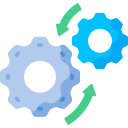

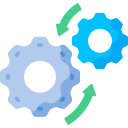







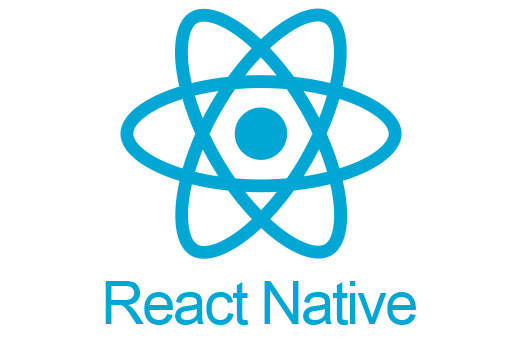


Order Database Lookup And Direct Payment Gateways






Order Lookup in a Database Direct Selling
Retrieve and display order details via a string query
demo

Custom UI


Copy multiple IDs to Clipboard
The integration of JavaScript that converts regular links to copy-to-clipboard links simplifies the interaction between representatives and clients during catalog presentations. This solution offers several advantages, enhancing the efficiency and professionalism of your sales process. Here's why this integration is a valuable asset:
- Effortless Catalog Sharing: With this integration, representatives can effortlessly share catalog links with clients. No more manual note-taking or ID writing; a simple click enables specific items to be copied to the clipboard for easy sharing.
- Real-time Collaboration: The integration fosters real-time collaboration between representatives and clients. Instantly copying links to the clipboard enables swift discussions and decision-making, ultimately expediting the sales process.
- Reduced Errors: Eliminating the need for manual data entry minimizes the risk of errors. Representatives can confidently and accurately share product information, preventing misunderstandings and ensuring clarity.
- Professional Presentation: This integration adds a professional touch to your sales presentations. Representatives can focus on delivering value and building relationships with clients, knowing that the technical aspects of link sharing are simplified.
- Data Collection: The integration can also serve as a data collection tool. By tracking which items or catalog sections are copied to the clipboard, you gain valuable insights into client interests and preferences, helping you tailor future presentations and offerings.
- Customer requirements
- Development Difficulty: Low
- Inject custom code via Custom Scripting module
- Add product IDs to PDF
- iPaper Support Team provides automation setup
WhatsApp number redirect Direct Selling
The WhatsApp number redirect method is a strategic feature that enhances customer interactions within Flipbooks. This functionality allows you to seamlessly direct customers to the appropriate sales representative based on a unique identification number included in the query string. Here's why this method is a valuable asset:
- Personalized Customer Guidance: With the WhatsApp number redirect method, each customer is directed to the specific sales representative who can provide personalized assistance and support, creating a more engaging and relevant customer experience.
- Enhanced Customer Satisfaction: When customers receive tailored support from the right sales representative, it leads to higher satisfaction levels. This can result in increased loyalty and positive word-of-mouth recommendations.
- Seamless Integration: This method seamlessly integrates with Flipbooks, ensuring a consistent and user-friendly experience for both customers and sales representatives.
- Improved Sales Conversion: By connecting customers with the most relevant sales representative, the method enhances the potential for upselling and cross-selling, ultimately improving sales conversion rates.
The WhatsApp number redirect method empowers your sales team to offer exceptional customer service, resulting in improved customer satisfaction, efficient sales management, and a competitive advantage in the market.
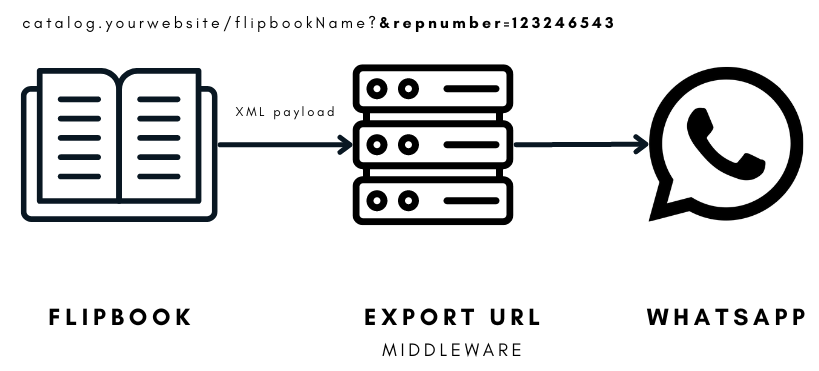
- Customer requirements
- Development Difficulty: Low
- Web server / hosting
WhatsApp list redirect Direct Selling
The WhatsApp number redirect method is a strategic feature that enhances customer interactions within Flipbooks. This functionality allows you to seamlessly direct customers to the appropriate sales representative based on a unique identification number included in the query string. Here's why this method is a valuable asset:
- Personalized Customer Guidance: With the WhatsApp number redirect method, each customer is directed to the specific sales representative who can provide personalized assistance and support, creating a more engaging and relevant customer experience.
- Enhanced Customer Satisfaction: When customers receive tailored support from the right sales representative, it leads to higher satisfaction levels. This can result in increased loyalty and positive word-of-mouth recommendations.
- Streamlined Implementation: Our tutorial simplifies the process of implementing the WhatsApp number redirect method, making it accessible to users of all technical backgrounds.
- Seamless Integration: This method seamlessly integrates with Flipbooks, ensuring a consistent and user-friendly experience for both customers and sales representatives.
- Approved Representatives List: You have full control over the list of approved sales representatives and their respective IDs, ensuring that only authorized representatives can be selected for redirection.
The WhatsApp number redirect method empowers your sales team to offer exceptional customer service, resulting in improved customer satisfaction, efficient sales management, and a competitive advantage in the market.
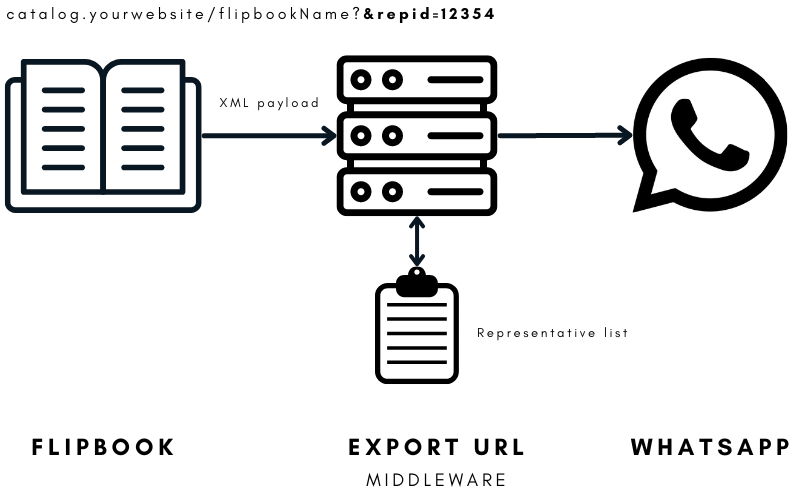
- Customer requirements
- Development Difficulty: Medium
- Web server / hosting
- Access to a list of representatives as file or database
WhatsApp rep selector Direct Selling
The WhatsApp number redirect method is a strategic feature that enhances customer interactions within Flipbooks. This functionality allows you to seamlessly direct customers to the appropriate sales representative based on a unique identification number included in the query string. Here's why this method is a valuable asset:
- Personalized Customer Guidance: With the WhatsApp number redirect method, each customer is directed to the specific sales representative who can provide personalized assistance and support, creating a more engaging and relevant customer experience.
- Efficient Sales Team Utilization: This method ensures that your sales team can efficiently manage inquiries and interactions. Customers are connected to the representative best equipped to meet their needs, optimizing sales efforts.
- Enhanced Customer Satisfaction: When customers receive tailored support from the right sales representative, it leads to higher satisfaction levels. This can result in increased loyalty and positive word-of-mouth recommendations.
- Seamless Integration: This method seamlessly integrates with Flipbooks, ensuring a consistent and user-friendly experience for both customers and sales representatives.
- Approved Representatives List: You have full control over the list of approved sales representatives and their respective IDs, ensuring that only authorized representatives can be selected for redirection.
- Front-End Landing Page: Additionally, this method includes a front-end landing page that displays order details and a list of sales representatives. Users can easily sort the representative list by city or postal code, enhancing user experience and information accessibility.
The WhatsApp number redirect method empowers your sales team to offer exceptional customer service, resulting in improved customer satisfaction, efficient sales management, and a competitive advantage in the market.
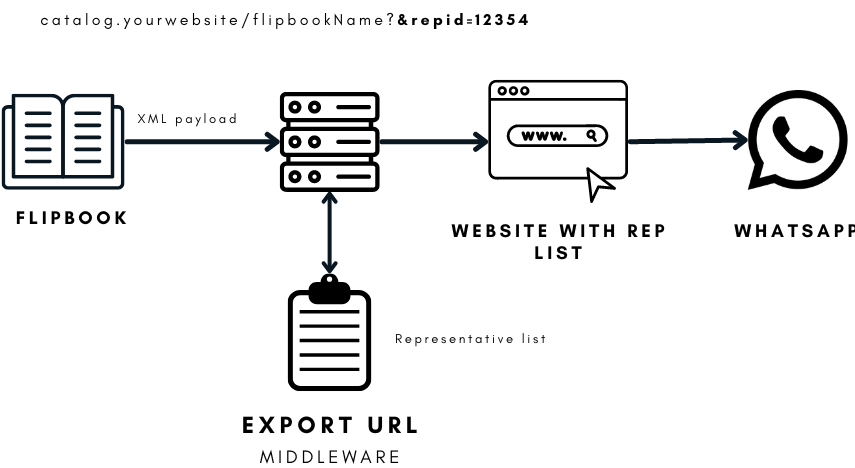
- Customer requirements
- Development Difficulty: Medium-High
- Design of landing page
- Web server / hosting
- Access to a list of representatives as file or database
Export to WooCommerce Retail
The integration that enables users to seamlessly checkout from a Flipbook directly to WooCommerce presents a transformative approach to online shopping. This innovative solution offers several key advantages, enhancing the convenience and efficiency of the purchasing process. Here's why this integration is a valuable asset:
- Effortless Shopping: Users can browse and select products within the Flipbook, adding items to their basket with ease. When ready to complete their purchase, they are seamlessly redirected to WooCommerce, streamlining the transition from product selection to checkout.
- Consistent User Experience: This integration ensures a consistent and user-friendly shopping experience. Users don't have to navigate between different platforms or re-enter product information, fostering a seamless journey from Flipbook to WooCommerce.
- Increased Conversion Rates: Simplifying the checkout process often leads to higher conversion rates. Users are less likely to abandon their carts due to a complex or time-consuming checkout, maximizing your sales potential.
- Comprehensive Checkout Features: WooCommerce offers a robust set of features for secure and efficient online transactions. By utilizing WooCommerce for the final checkout, you provide users with access to trusted payment methods, shipping options, and order tracking.
- Inventory Management: Integrating with WooCommerce streamlines inventory management. Real-time updates on product availability, pricing, and stock levels ensure accurate order processing and prevent overselling.
- Data Consolidation: All order and customer data are consolidated within WooCommerce, making it easier to manage and analyze customer behavior, preferences, and purchasing patterns. This data can inform marketing strategies and product offerings.
- Flexibility and Customization: WooCommerce's flexibility allows for customization to suit your specific business needs. You can tailor the checkout process and appearance to align with your brand and marketing strategies.
- Enhanced Security: WooCommerce is renowned for its robust security measures, ensuring that user data and transactions remain protected. This instills confidence in users during the checkout process.
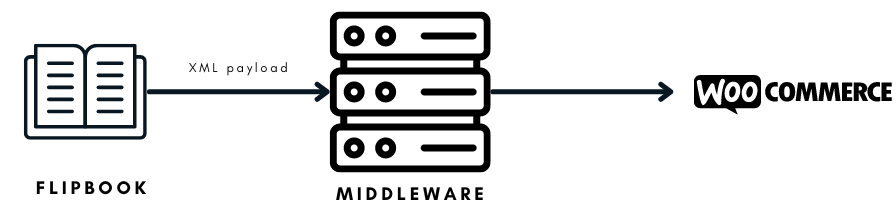
- Customer requirements
- Development Difficulty: low
- Web server / hosting
- WordPress + WooCommerce installed on web server
- Product IDs in webshop and catalog must match
To use the Shop Export to WooCommerce method, you will need to have access to your cart page from, where the XML payload from the Flipbook will be received and parsed.
Make sure that the WooCommerce product IDs match the product IDs in your Flipbook. To find the Product ID in WooCommerce, go to the Products screen, hover over the product, and the ID will appear as shown in the screenshot below
WooCommerce product list:
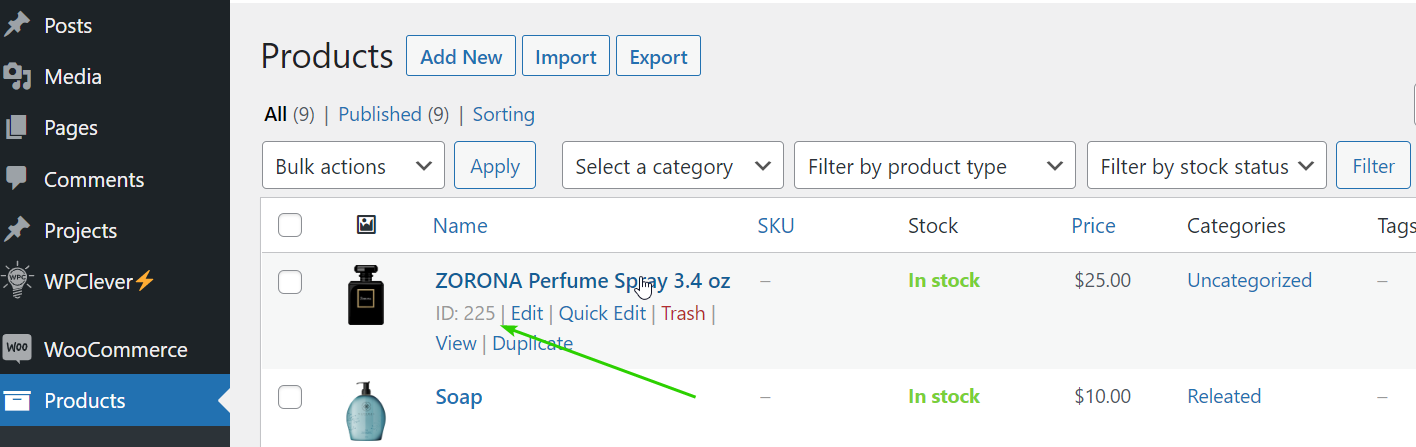
iPapers enrcihment editor:
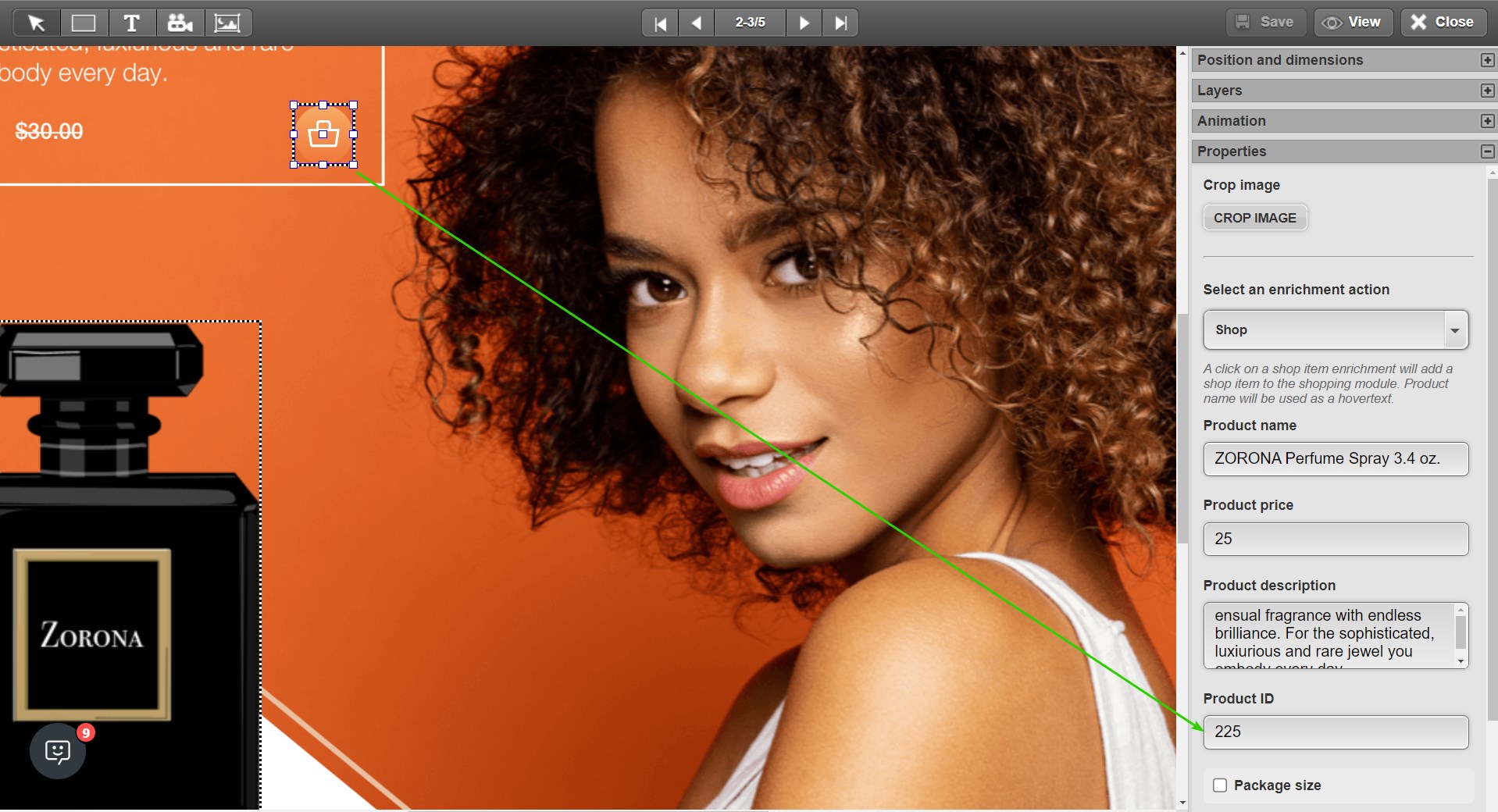
As WooCommerce is based on PHP, this will require some programming expertise, so make sure that you have the necessary resources available before attempting to implement this method.
JavaScript integration with WooCommerce Retail
The integration of JavaScript with WooCommerce presents a seamless shopping experience, enabling your customers to browse and make purchases directly within the WooCommerce platform via an embedded Flipbook. This integration offers a multitude of benefits that not only enhance the customer experience but also empower your e-commerce operations.
- Streamlined Shopping: With this integration, customers can conveniently explore and purchase products without leaving the WooCommerce environment, ensuring a smooth and uninterrupted shopping journey.
- Enhanced User Experience: The ability to invoke specialized modals and upsell opportunities within the Flipbook enriches the user experience. Tailored recommendations and offers can be strategically presented to customers, increasing their engagement and satisfaction.
- Seamless Customer Journey: By seamlessly incorporating the Flipbook into your e-commerce system, you gain greater control over the customer journey. This means you can guide users through the sales funnel more effectively, optimizing conversion rates and maximizing revenue.
- Brand Consistency: Maintaining a consistent look and feel throughout the shopping experience reinforces your brand identity. Integrating Flipbook with WooCommerce ensures that your brand's aesthetic and messaging remain cohesive across all touchpoints.
- Efficient Inventory Management: Streamlining the shopping process directly within WooCommerce simplifies inventory management. Real-time updates on product availability, pricing, and stock levels help you make informed decisions and prevent overselling.
- Improved Conversions: The combination of a user-friendly interface and targeted promotions can significantly boost conversion rates. This integration empowers you to capitalize on every potential sale and drive revenue growth.
- Analytics and Insights: Access to comprehensive data and analytics within WooCommerce allows you to gain valuable insights into customer behavior, preferences, and purchasing patterns. This information can inform your marketing strategies and product offerings.
Incorporating JavaScript integration with WooCommerce not only enhances the shopping experience but also positions your e-commerce business for success by offering a powerful toolkit to engage customers effectively and drive growth.
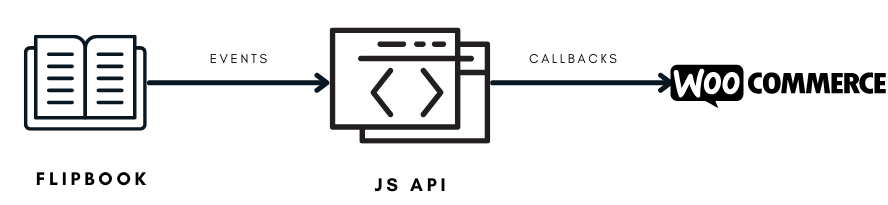
- Customer requirements
- Development Difficulty: (Difficulty/effort: Low-High depending on ambition)
- Web server / hosting
- WordPress + WooCommerce installed on web server
- Embed flipbook on web shop
- Integration between flipbook and web shop via iPaper JS API
- Create function: What should happen when products in catalog are clicked (add to cart, open modal etc)
- Product IDs in webshop and catalog has to match
Export to Shopify Retail
The integration that enables users to seamlessly checkout from a Flipbook directly to Shopify represents a significant advancement in e-commerce convenience. This innovative solution offers several key benefits, streamlining the purchase process and enhancing the overall shopping experience. Here's why this integration is a valuable asset:
- Effortless Shopping: Users can explore products within the Flipbook and add items to their cart with ease. When ready to complete their purchase, they are smoothly redirected to Shopify, simplifying the transition from product selection to checkout.
- Consistent User Experience: This integration ensures a consistent and user-friendly shopping journey. Users do not have to navigate between different platforms or re-enter product information, fostering a seamless transition from Flipbook to Shopify.
- Higher Conversion Rates: Simplifying the checkout process often leads to higher conversion rates. Users are less likely to abandon their carts due to a complex or time-consuming checkout, maximizing your sales potential.
- Comprehensive E-commerce Features: Shopify offers a robust set of features for secure and efficient online transactions. By utilizing Shopify for the final checkout, you provide users with trusted payment methods, shipping options, and order tracking.
- Inventory Management: Integrating with Shopify streamlines inventory management. Real-time updates on product availability, pricing, and stock levels ensure accurate order processing and prevent overselling.
- Data Consolidation: All order and customer data are consolidated within Shopify, making it easier to manage and analyze customer behavior, preferences, and purchasing patterns. This data can inform marketing strategies and product offerings.
- Flexibility and Customization: Shopify's flexibility allows for customization to suit your specific business needs. You can tailor the checkout process and appearance to align with your brand and marketing strategies.
- Enhanced Security: Shopify is known for its robust security measures, ensuring that user data and transactions remain protected. This instills confidence in users during the checkout process.
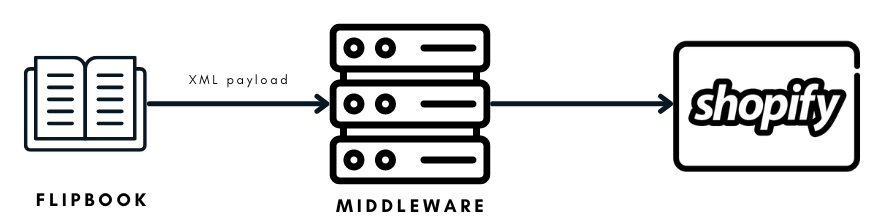
- Customer requirements
- Development Difficulty: low
- Web server / hosting
- Creation of middleware site that receives, parses and forwards basket content to Shopify
- Shopify shop installation
- Product IDs in webshop and catalog has to match
If you have a Shopify webshop and would like to integrate it with a Flipbook, it's quite easy to achieve with the following example. For this example, we will use the Shop Export checkout method. You can learn more about it here.
Step 1: Create a script which will receive the XML payload, parse it, and use the data to construct a permalink to which the user will be redirected after checkout. Create an export destination which will be used to receive and parse the XML payload containing the order and flipbook details. The export file should reside on your server and can be defined in the Shop Configuration under the module section.
Step 2: Shopify uses the following structure for its permalinks: http://{shop}.myshopify.com/cart/#{variant_id}:#{quantity}(,...). So a full example of a permalink would look like this: http://{shop}.myshopify.com/cart/70881412:1,70881382:1
Step 3: Make sure that the Shopify product variant IDs match the product IDs in your Flipbook. To find the variant ID in Shopify:
- From your Shopify admin, go to Products
- Click on a product that has a variant
- Examine the URL in your browser's address bar. The number after /variants/ is the variant ID number. For example: https://my-shop-name.myshopify.com/admin/products/1234567/variants/36485954240671. In this example, the variant ID is 36485954240671.
Step 4: In the iPaper admin panel, you can see the product IDs within the Enrichment Editor. See the screenshot below for an example:

Step 5: Once you have verified that the product IDs match between your Shopify webshop and your Flipbook, you can test the integration by making a purchase in the Flipbook and checking that the correct items are added to the cart in your Shopify webshop.
Export to Magento Retail
The integration that allows users to seamlessly checkout from a Flipbook directly to Magento represents a significant advancement in e-commerce convenience. This innovative solution offers several key benefits, streamlining the purchase process and enhancing the overall shopping experience. Here's why this integration is a valuable asset:
- Effortless Shopping: Users can explore products within the Flipbook and add items to their cart with ease. When ready to complete their purchase, they are smoothly redirected to Magento, simplifying the transition from product selection to checkout.
- Consistent User Experience: This integration ensures a consistent and user-friendly shopping journey. Users do not have to navigate between different platforms or re-enter product information, fostering a seamless transition from Flipbook to Magento.
- Higher Conversion Rates: Simplifying the checkout process often leads to higher conversion rates. Users are less likely to abandon their carts due to a complex or time-consuming checkout, maximizing your sales potential.
- Comprehensive E-commerce Features: Magento offers a robust set of features for secure and efficient online transactions. By utilizing Magento for the final checkout, you provide users with trusted payment methods, shipping options, and order tracking.
- Inventory Management: Integrating with Magento streamlines inventory management. Real-time updates on product availability, pricing, and stock levels ensure accurate order processing and prevent overselling.
- Data Consolidation: All order and customer data are consolidated within Magento, making it easier to manage and analyze customer behavior, preferences, and purchasing patterns. This data can inform marketing strategies and product offerings.
- Flexibility and Customization: Magento's flexibility allows for customization to suit your specific business needs. You can tailor the checkout process and appearance to align with your brand and marketing strategies.
- Enhanced Security: Magento is known for its robust security measures, ensuring that user data and transactions remain protected. This instills confidence in users during the checkout process.
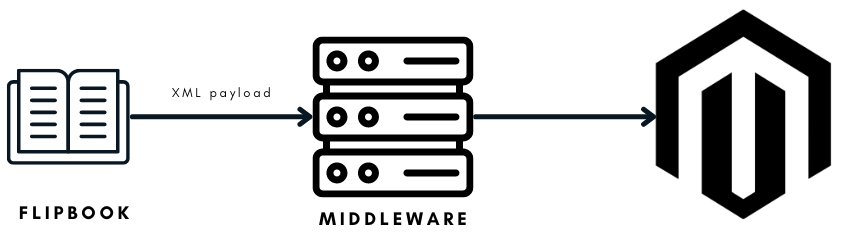
- Customer requirements
- Development Difficulty: High
- Web server / hosting
- Magento shop installation
- Creation of module that receives, parses and adds basket content to Magento cart
- Product IDs in webshop and catalog has to match
JavaScript integration with Shopify Retail
The integration of JavaScript with Shopify provides a seamless shopping experience, enabling your customers to browse and make purchases directly within the Shopify platform through an embedded Flipbook. This integration offers numerous advantages that not only enhance the customer experience but also empower your e-commerce operations.
- Streamlined Shopping: With this integration, customers can conveniently explore and purchase products without leaving the Shopify environment, ensuring a smooth and uninterrupted shopping journey.
- Enhanced User Experience: The ability to invoke specialized modals and upsell opportunities within the Flipbook enriches the user experience. Tailored recommendations and offers can be strategically presented to customers, increasing their engagement and satisfaction.
- Seamless Customer Journey: By seamlessly incorporating the Flipbook into your e-commerce system, you gain greater control over the customer journey. This means you can guide users through the sales funnel more effectively, optimizing conversion rates and maximizing revenue.
- Brand Consistency: Maintaining a consistent look and feel throughout the shopping experience reinforces your brand identity. Integrating Flipbook with Shopify ensures that your brand's aesthetic and messaging remain cohesive across all touchpoints.
- Efficient Inventory Management: Streamlining the shopping process directly within Shopify simplifies inventory management. Real-time updates on product availability, pricing, and stock levels help you make informed decisions and prevent overselling.
- Improved Conversions: The combination of a user-friendly interface and targeted promotions can significantly boost conversion rates. This integration empowers you to capitalize on every potential sale and drive revenue growth.
- Analytics and Insights: Access to comprehensive data and analytics within Shopify allows you to gain valuable insights into customer behavior, preferences, and purchasing patterns. This information can inform your marketing strategies and product offerings.
Incorporating JavaScript integration with Shopify not only enhances the shopping experience but also positions your e-commerce business for success by offering a powerful toolkit to engage customers effectively and drive growth.
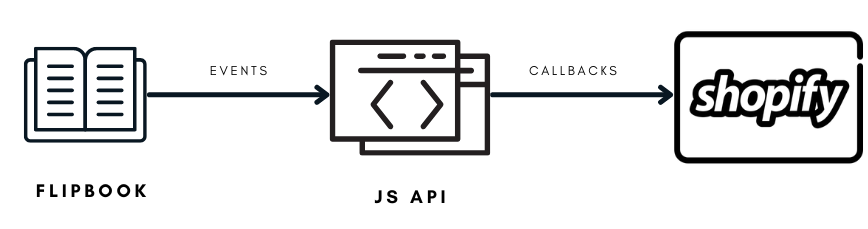
- Customer requirements
- Development Difficulty: Low-High depending on ambition
- Shopify Setup
- Embed flipbook on web shop
- Integration between flipbook and web shop via iPaper JS API
- Create function: What should happen when products in catalog are clicked (add to cart, open modal etc)
- Product IDs in webshop and catalog has to match
Text Prices in Flipbooks
The integration that enables the printing of text prices on a Flipbook represents a dynamic solution for enhancing the value and usability of your catalog. This innovative feature offers several key benefits, ensuring that your catalog presents accurate and up-to-date pricing information. Here's why this integration is a valuable asset:
- Accurate Pricing: When original PDFs lack pricing information or prices are subject to frequent changes, this integration ensures that your catalog is equipped with the accurate pricing data from the product feed.
- Enhanced User Experience: Providing pricing information within the Flipbook improves the overall user experience. Customers can readily access essential pricing details without needing to refer to other sources, leading to quicker decision-making.
- Consistency: The integration ensures consistency across your catalog. All products within the Flipbook feature clear and uniform pricing, eliminating any confusion or discrepancies that may arise from inconsistent pricing in the original PDF.
- Dynamic Updates: The integration allows for real-time or scheduled updates from the product feed, ensuring that your catalog always reflects the latest pricing changes, promotions, or discounts.
- Boosted Sales: When customers have access to transparent pricing information, they are more likely to make informed purchasing decisions. This can lead to increased sales and improved conversion rates.
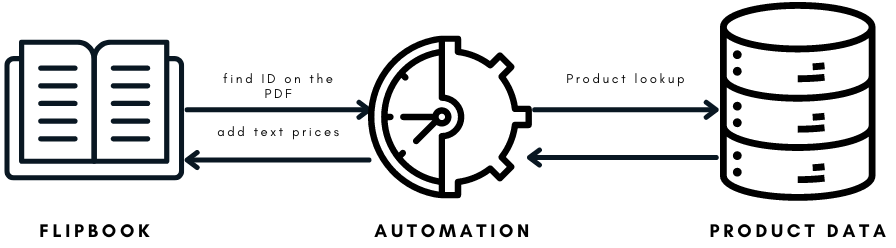
- Customer requirements
- Development Difficulty: Low
- Tag PDF file with product IDs
- Provide data source which would include product prices
Order Lookup in a Database Direct Selling
The "Order Lookup in a Database" feature offers a unique and user-friendly way for customers to manage their orders and interact with sales representatives. This innovative tool simplifies the process of order retrieval and collaboration with your sales team, providing several key benefits:
- Effortless Order Access: Customers can easily access their order information by entering a simple string query, eliminating the need for complex login procedures or account creation. This streamlined process enhances user convenience.
- Seamless Interaction with Sales Representatives: Customers can efficiently share their order details with sales representatives, streamlining communication. Sales teams can better understand customer needs and provide personalized support.
- Flexible Payment Facilitation: While the initial order lookup doesn't involve direct payment, this feature sets the stage for a tailored payment experience with sales representatives. Payment arrangements can be made conveniently and securely with the assistance of your sales team.
- Enhanced Customer Experience: By simplifying the order retrieval process and enabling direct communication with sales representatives, you enhance the overall customer experience. Customers feel supported and valued throughout their journey.
- Efficient Sales Processes: Your sales representatives benefit from a streamlined workflow, as they have access to relevant order details and can focus on assisting customers with their payment and other needs.
The "Order Lookup in a Database" feature serves as a powerful tool that bridges the gap between customer orders and payment facilitation by sales representatives. It not only simplifies the order management process but also enhances communication and collaboration, ultimately contributing to a more efficient and customer-centric sales experience.
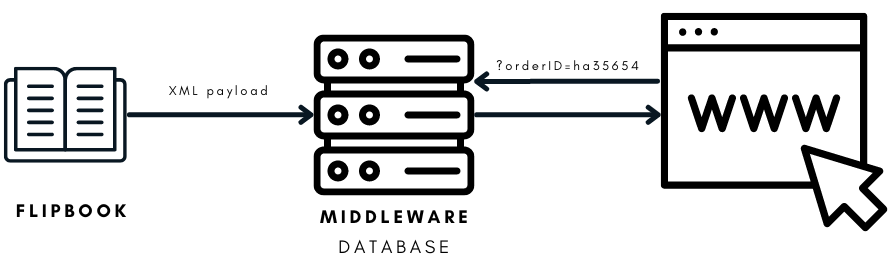
- Customer requirements
- Development Difficulty: Low-High depending on ambition
- Web server / hosting
- Database (SQL, Firebase etc)
- Creation of middleware site that receives, parses, stores and display the cart content.
- Design/tweaks to the receipt page
Custom Order Form Direct Selling
Custom Order Form offers a streamlined process for collecting customer information and handling orders. Here are the key benefits:
- Quick Customer Details Collection: Easily collect customer names, addresses, and payment preferences, enhancing the speed and accuracy of order processing.
- Efficient Order URL Management: The order form automatically shortens the URL using a link shortener for easy sharing and reference.
- Seamless Communication Options: Users can effortlessly forward the order details via email, Viber, or WhatsApp, simplifying the process of sharing and communicating with customers.
- Personalized Customer Experience: Enhance the customer journey by providing tailored payment and order options, with seamless sharing for personalized interactions.
This feature not only simplifies the order creation process but also improves customer communication and order management efficiency.

- Customer requirements: Basic information such as name, address, and payment option.
- Development Difficulty: Low to Moderate
- Web server / hosting for form handling and URL shortening.
- URL shortener integration and a database (optional) for storing orders.
- Middleware site creation to receive, process, and display orders.
- Integration with email, Viber, and WhatsApp for forwarding options.
Personalise Flipbooks
The personalization of Flipbooks through the use of a string query, along with the inclusion of representative pictures and phone numbers, presents a powerful and versatile tool for businesses. This innovative approach not only enhances the presentation of your content but also fosters better engagement and communication. Here are some compelling reasons why personalized Flipbooks are a game-changer:
- Tailored User Experience: Personalized Flipbooks allow you to customize content for each recipient. By using a string query, you can dynamically populate Flipbooks with relevant information, creating a unique and tailored experience for every user.
- Enhanced Visual Appeal: The inclusion of representative pictures adds a personal touch to your Flipbooks. Associating faces with names and contact details humanizes your content, making it more relatable and appealing to readers.
- Instant Access to Representatives: By embedding phone numbers directly within Flipbooks, you empower readers to reach out to representatives with ease. This streamlined communication process encourages interaction and facilitates inquiries or sales-related discussions.
- Efficient Communication: Personalized Flipbooks simplify the process of connecting readers with the right representatives. Users can quickly identify and contact the person who can best assist them, resulting in faster response times and improved customer satisfaction.
- Improved Conversion Rates: A personalized approach enhances engagement and trust. When users feel a personal connection with your content and representatives, they are more likely to convert, whether it's making a purchase or initiating a conversation.
- Enhanced Brand Loyalty: Personalization fosters a sense of care and attention. When users see that you've taken the time to tailor content and provide direct access to representatives, it strengthens brand loyalty and encourages repeat business.
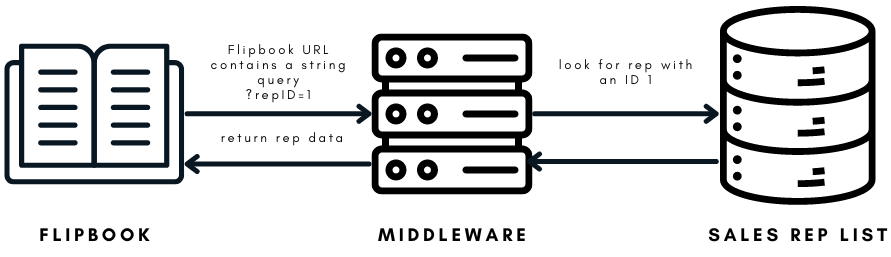
- Customer requirements
- Development Difficulty: Medeium-High
- Tag PDF with link boxes for representatives
- Web server / hosting
- Provide representatives images and phone numbers from an external server
- Add JavaScrip to custom scripting to fetch external images and phone numbers from an external server depening on a string query
JavaScript integration with Magento Retail
The integration of JavaScript with Magento offers a seamless shopping experience, enabling your customers to browse and make purchases directly within the Magento platform through an embedded Flipbook. This integration provides a range of advantages that not only enhance the customer experience but also empower your e-commerce operations.
- Streamlined Shopping: With this integration, customers can conveniently explore and purchase products without leaving the Magento environment, ensuring a smooth and uninterrupted shopping journey.
- Enhanced User Experience: The ability to invoke specialized modals and upsell opportunities within the Flipbook enriches the user experience. Tailored recommendations and offers can be strategically presented to customers, increasing their engagement and satisfaction.
- Seamless Customer Journey: By seamlessly incorporating the Flipbook into your e-commerce system, you gain greater control over the customer journey. This means you can guide users through the sales funnel more effectively, optimizing conversion rates and maximizing revenue.
- Brand Consistency: Maintaining a consistent look and feel throughout the shopping experience reinforces your brand identity. Integrating Flipbook with Magento ensures that your brand's aesthetic and messaging remain cohesive across all touchpoints.
- Efficient Inventory Management: Streamlining the shopping process directly within Magento simplifies inventory management. Real-time updates on product availability, pricing, and stock levels help you make informed decisions and prevent overselling.
- Improved Conversions: The combination of a user-friendly interface and targeted promotions can significantly boost conversion rates. This integration empowers you to capitalize on every potential sale and drive revenue growth.
- Analytics and Insights: Access to comprehensive data and analytics within Magento allows you to gain valuable insights into customer behavior, preferences, and purchasing patterns. This information can inform your marketing strategies and product offerings.
Incorporating JavaScript integration with Magento not only enhances the shopping experience but also positions your e-commerce business for success by offering a powerful toolkit to engage customers effectively and drive growth.
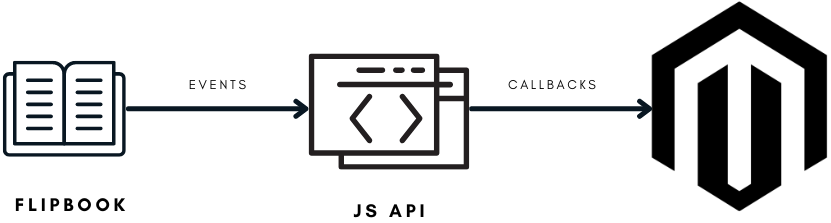
- Customer requirements
- Development Difficulty: High
- Web server / hosting
- Magento shop installation
- Creation of module that add the product to Magento cart via Ajax.
- Product IDs in webshop and catalog has to match
Paypal checkout Retail
Integration with PayPal enables your customers to seamlessly check out directly via PayPal. There are several compelling reasons to export the cart from Flipbook to PayPal for checkout:
- Efficiency and Convenience: Streamlining the checkout process through this integration saves your customers time and effort. They can complete their purchases without navigating to a separate checkout page or re-entering payment information.
- Trusted Payment Platform: PayPal is a globally recognized and trusted payment platform. By offering a seamless PayPal integration, you instill confidence in your customers, enhancing trust and potentially boosting conversions.
- Familiarity and Trust: Many online shoppers are familiar with PayPal and may already have accounts. Allowing them to use PayPal simplifies the process and can lead to higher conversion rates, as customers tend to trust and prefer familiar payment methods.
- Multiple Payment Options: PayPal offers various payment methods, including credit cards, debit cards, and PayPal balances. This flexibility caters to a wide range of customer preferences, ensuring you don't lose sales due to limited payment options.
- International Reach: PayPal's global reach helps you tap into international markets more effectively. Customers from around the world can make purchases through PayPal, expanding your customer base and sales opportunities.
- Reduced Cart Abandonment: Simplifying the checkout process with PayPal as a direct payment option can reduce cart abandonment rates. Customers are less likely to abandon their carts due to a lengthy or complicated checkout process.
- Enhanced Mobile Experience: Mobile shoppers appreciate the convenience of PayPal's "One Touch" feature, enabling quick and secure checkouts with a single touch. This is especially valuable for mobile users and can lead to higher mobile conversion rates.
- Lower Cart Abandonment Rates: The trusted and simplified PayPal checkout process often results in lower cart abandonment rates. Customers are more likely to complete their transactions, maximizing your sales potential.
Incorporating PayPal as a direct checkout option within Flipbook not only enhances the purchasing experience but also helps you capture more sales, build customer trust, and expand your reach across different customer segments and regions.
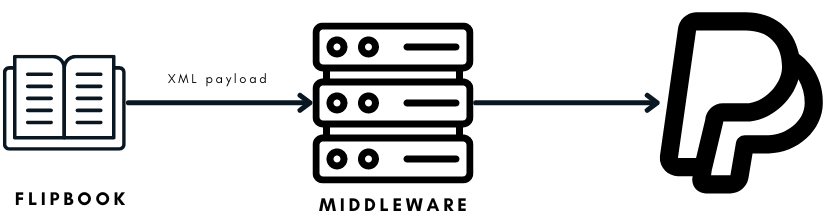
- Customer requirements
- Development Difficulty: Medium
- Web server / hosting
- PayPal Merchants account with access to API key
- Design/tweaks to PayPal receipt page
- Creation of middleware site that receives, parses and forwards basket content to PayPal
Stripe Checkout Retail
Integration with Stripe enables your customers to seamlessly check out directly via Stripe's secure payment gateway. Exporting the cart from Flipbook to Stripe for checkout offers several advantages:
- Efficiency and Convenience: Streamlining the checkout process through this integration saves your customers time and effort. They can complete their purchases without navigating to a separate checkout page or re-entering payment information.
- Secure Payment Processing: Stripe is renowned for its robust security measures, providing peace of mind for both you and your customers. By offering a seamless Stripe integration, you enhance trust and security in the payment process.
- Flexible Payment Options: Stripe supports various payment methods, including credit cards, debit cards, and digital wallets. This flexibility caters to a wide range of customer preferences, reducing payment barriers and increasing conversion rates.
- Global Accessibility: Stripe's international reach allows you to tap into a broader customer base. Customers from around the world can make purchases through Stripe, expanding your e-commerce business globally.
- Reduced Cart Abandonment: Simplifying the checkout process with Stripe as a direct payment option can lower cart abandonment rates. Customers are less likely to abandon their carts due to a complicated or time-consuming checkout process.
- Enhanced Mobile Experience: Stripe's mobile-optimized checkout experience ensures a seamless payment process for mobile shoppers. This feature can lead to higher mobile conversion rates, as it caters to the needs of mobile users.
- Real-time Payment Processing: Stripe provides real-time payment processing and instant payment confirmation, allowing your customers to receive immediate order confirmation, which can improve their overall shopping experience.
- Lower Cart Abandonment Rates: The trusted and streamlined Stripe checkout process often results in lower cart abandonment rates. Customers are more likely to complete their transactions, maximizing your sales potential.
By incorporating Stripe as a direct checkout option within Flipbook, you not only enhance the purchasing experience but also gain access to a secure and feature-rich payment gateway. This empowers you to capture more sales, build customer trust, and expand your reach across different customer segments and regions.
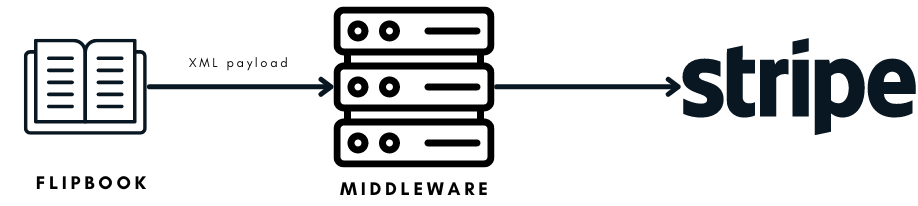
- Customer requirements
- Development Difficulty: Low-High depending on ambition
- Web server / hosting
- Creation of middleware site that receives, parses basket contents to Stripe.
- Stripe account with access to API key
- Design/tweaks to Stripe receipt page
- Products needs to be created in Stripe
- Product IDs in Stripe and catalog has to match
Dynamic Prices Retail
The integration of dynamic prices generated from a feed and embedded into a Flipbook represents a solution for keeping pricing information current and highly customizable. This integration offers several key advantages, ensuring that your Flipbook always displays accurate pricing while providing creative freedom in font selection. Here's why this integration is a valuable asset:
- Real-Time Pricing: Dynamic prices sourced from a feed ensure that your Flipbook consistently displays up-to-date pricing information, eliminating the need for manual updates or corrections.
- Font Customization: This integration allows for complete freedom in font selection, ensuring that your Flipbook aligns with your brand's aesthetic and visual identity. You can use any font you desire to create a unique and impactful presentation.
- Effortless Updates: When pricing information changes in your feed, dynamic prices within the Flipbook can be instantly updated to reflect the latest data, maintaining accuracy and relevance.
- Custom Styling: Beyond font selection, you can also customize the styling of dynamic prices to match your brand's colors, layout, and design preferences, enhancing the overall visual appeal.
- Consistency Across Materials: Ensuring that pricing information is consistent across all your Flipbook materials reinforces your brand identity and professionalism.
- Reduced Manual Workload: By automating the process of pricing updates and customization, this integration saves time and minimizes the risk of human errors associated with manual data entry.
- Enhanced User Experience: Dynamic prices provide customers with real-time information, enabling them to make informed purchasing decisions quickly and conveniently.
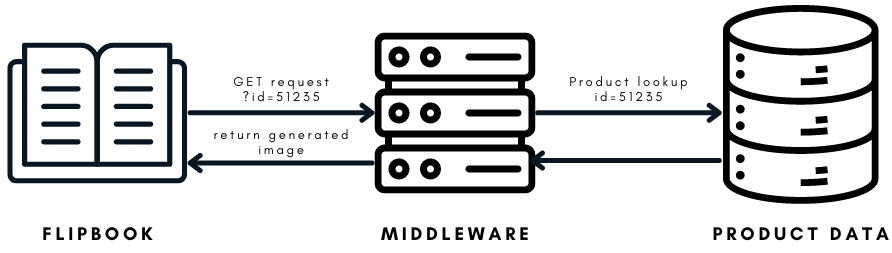
- Customer requirements
- Development Difficulty: Medium-High
- Web server / hosting
- Development of image generation service
- PDF file needs to be tagged with link boxes with product IDs
Tiered Dynamic Prices B2B/Direct
The tiered dynamic pricing integration allows the same Flipbook to adapt seamlessly across multiple customer segments, making it ideal for B2B use cases. With this setup, you can display customized or discounted prices to specific customer groups based on their unique identifiers, all within a single Flipbook. Here’s why this capability is so valuable:
- Targeted Pricing for Different Groups: Display unique pricing tiers for various customer groups, such as wholesale buyers, retailers, or VIP clients, without needing separate Flipbooks for each group.
- Real-Time Discount Adjustments: Easily apply and display discounts for selected customer tiers, providing special rates for loyal customers, bulk orders, or promotional groups.
- Seamless Brand Presentation: Retain full control over font and styling to ensure that each tiered price aligns with your brand’s look and feel, regardless of the user segment.
- Automated, Accurate Updates: When pricing changes in your feed, these updates instantly reflect within the Flipbook for all customer tiers, keeping prices accurate and reducing manual effort.
- Efficient Multi-Use Flipbook: By accommodating multiple price tiers within a single Flipbook, you simplify maintenance and ensure consistency in pricing information across all audiences.
- Enhanced B2B Experience: Enable B2B customers to see prices that are specific to their purchasing agreements or discount levels, improving their user experience and simplifying purchasing decisions.
- Customer Segmentation: Ensure you can accurately assign each customer to a specific pricing tier based on unique identifiers or purchase history.
- Integration Complexity: High Integrating tiered dynamic pricing requires additional development, especially if connected with existing eCommerce platforms.
- eCommerce Platform Integration: For seamless updates, consider linking the Flipbook pricing to your eCommerce platform, allowing synchronization of discounts, customer groups, and live stock availability.
- Web Server / Hosting: A stable server environment is essential to handle data feeds and support dynamic pricing loads.
- Image & Content Generation: Depending on your Flipbook design, an image generation service is needed to create visuals that match each tier’s pricing details and discounts.
- Product Tagging in PDF: The PDF must include link boxes tagged with product IDs to link pricing data correctly to the right products within the Flipbook.
Seasonal Effects
The implementation of dynamic product cards within your PDFs or Flipbooks revolutionizes the way you create and present product information. This innovative solution offers several key advantages, enhancing the efficiency and effectiveness of your marketing materials. Here's why dynamic product cards are a valuable asset:
- Time-Efficient Design: Dynamic product cards eliminate the need for manual design efforts. Instead of crafting individual product cards for your PDF or Flipbook, these cards are automatically generated from your product feed, saving you significant design time.
- Effortless Updates: When your product feed changes or new products are introduced, dynamic product cards can be easily updated to reflect the latest information. This agility ensures that your marketing materials are always up-to-date.
- Personalization Options: You have the flexibility to tailor dynamic product cards to specific sections of your PDF or Flipbook, allowing you to customize content for different audiences or marketing campaigns.
- Streamlined Marketing: With dynamic product cards, creating marketing materials becomes a streamlined process. Whether you're generating an entire Flipbook or just specific sections, you can produce high-quality, data-driven content more efficiently.
- Improved Data Accuracy: By pulling product information directly from the feed, dynamic product cards reduce the risk of data entry errors, ensuring that product details, pricing, and availability are always accurate.
Dynamic product cards offer a strategic advantage by simplifying the design process, ensuring consistency, enabling effortless updates, and ultimately enhancing the effectiveness of your marketing materials. Whether for entire Flipbooks or specific sections, these cards are a valuable asset for modern marketing efforts.
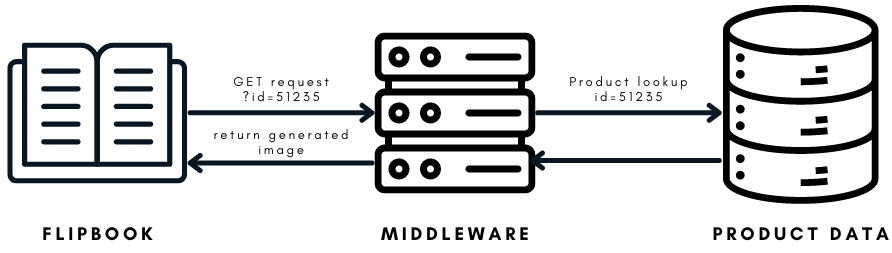
- Customer requirements
- Development Difficulty: High
- Tag PDF with product IDs link boxes
- Web server / hosting
- Develop the image generation service.
GEO location in Flipbooks Retail
The integration of geolocation technology with the Flipbooks introduces a new level of precision and personalization to content delivery. This innovative approach not only enhances user experiences but also offers several advantages for businesses seeking to connect with their audience in a location-specific manner. Here's why geolocation integration is a game-changer:
- Targeted Content Delivery: Geolocation allows you to pinpoint a user's exact location. This data can be used to deliver Flipbooks that are tailored to the user's geographic area, providing them with content that is contextually relevant and highly engaging.
- Enhanced User Engagement: Content that is specifically relevant to a user's location captures their attention more effectively. Geolocation-driven Flipbooks result in higher user engagement, longer time spent on your platform, and a stronger overall connection with your brand.
- Improved Conversion Rates: Delivering content that speaks directly to a user's location-related needs and interests significantly improves conversion rates. Users are more likely to take action when they feel that the content is personally relevant to their location.
- Data-Driven Insights: Geolocation data provides valuable insights into user behavior and preferences based on location. These insights can inform future marketing strategies, allowing for more informed decision-making.
By accessing the Flipbook tree and delivering Flipbooks based on geolocation, you transform content delivery into a dynamic and location-aware experience. This not only enriches user interactions but also empowers your business to connect with audiences on a deeper level and drive better results.
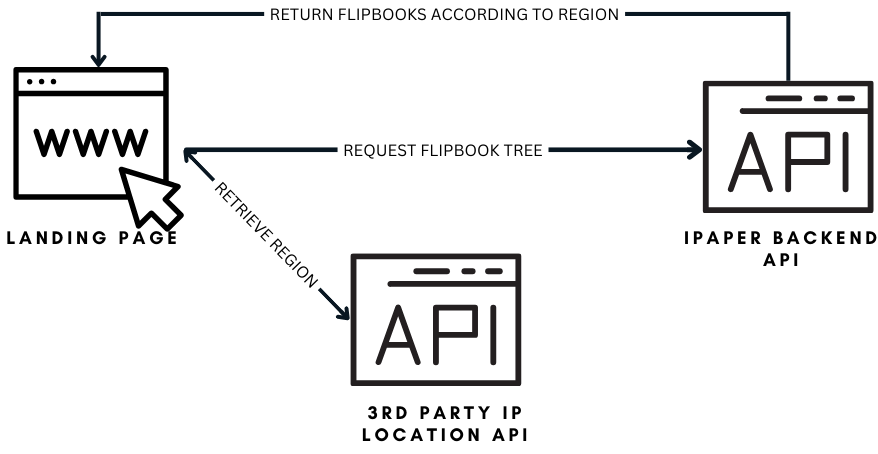
- Customer requirements
- Development Difficulty: High
- Design of landing page
- Web server / hosting
- Develop an application to access the Flipbook tree via backend API
- Request users IP address and communicate to an external API for geolocation.
Copy ID to Clipboard Retail
The integration of JavaScript that converts regular links to copy-to-clipboard links simplifies the interaction between representatives and clients during catalog presentations. This solution offers several advantages, enhancing the efficiency and professionalism of your sales process. Here's why this integration is a valuable asset:
- Effortless Catalog Sharing: With this integration, representatives can effortlessly share catalog links with clients. No more manual note-taking or ID writing; a simple click enables specific items to be copied to the clipboard for easy sharing.
- Real-time Collaboration: The integration fosters real-time collaboration between representatives and clients. Instantly copying links to the clipboard enables swift discussions and decision-making, ultimately expediting the sales process.
- Reduced Errors: Eliminating the need for manual data entry minimizes the risk of errors. Representatives can confidently and accurately share product information, preventing misunderstandings and ensuring clarity.
- Professional Presentation: This integration adds a professional touch to your sales presentations. Representatives can focus on delivering value and building relationships with clients, knowing that the technical aspects of link sharing are simplified.
- Data Collection: The integration can also serve as a data collection tool. By tracking which items or catalog sections are copied to the clipboard, you gain valuable insights into client interests and preferences, helping you tailor future presentations and offerings.
- Customer requirements
- Development Difficulty: Low
- Inject custom code via Custom Scripting module
- Add product IDs to PDF
- iPaper Support Team provides automation setup
React Native payload interception Retail
React Native payload interception is a clever solution that empowers your iOS and Android applications to seamlessly integrate Flipbooks while maintaining user engagement and enhancing data tracking capabilities. Here's why React Native payload interception is a valuable tool:
- Seamless Integration: This approach allows you to smoothly embed Flipbooks within your iOS and Android applications, ensuring a cohesive user experience.
- Create a react native application which would inercent ipapershop:// links and parse payload.
Online Catalogue Collection Backend
Using the Backend API, you can create an interactive page where your end users explore inside a Flipbook folder — browsing all subfolders and Flipbooks, and even performing text-based searches across content.
For this specific demo, PHP is used to interface with iPaper’s Backend API. The /GetAllPapers endpoint fetches the folder and Flipbook structure of a specified root folder. This data is then stored on the server.
Once folder data is saved, /GetPaperStructure is used to extract indexable text content from each Flipbook. This text is also stored server-side, allowing for offline search functionality.
The visual display layer presents folders and Flipbooks hierarchically. You can even generate Flipbook cover thumbnails by appending parameters like
PageNumber=1&ImageType=Normal to a Flipbook URL.
A JavaScript search input allows users to enter keywords. These are matched against the stored Flipbook text. If a match is found, a link to the Flipbook is generated with the keyword automatically highlighted using the
?GoToAndHighlightFirstSearchResult= parameter in the URL.
Implementation Guidelines
This demo follows backend integration best practices, which are essential for safe and scalable deployments:
- Keep your credentials safe: Avoid sending credentials with GET requests. Use POST whenever possible to protect sensitive information — even if you're using HTTPS.
- Rate-limit your requests: Keep your API usage under 50 requests per minute. Some endpoints (like GetAllPapers) return consistent results, so consider caching when the structure hasn’t changed.
-
Use caching where possible: Reduce API calls by caching stable responses. It improves performance and reduces unnecessary load.
This specific demo fetches data once per day, but you could fetch for changes with a shorter interval if needed. - Use proper abstractions: Do not expose API credentials in frontend code. Instead, create a middleware API in your backend that handles communication with iPaper. This protects credentials, enables caching, and allows for response transformations.
- Use a dedicated API user: Set up an iPaper user solely for API usage. This avoids disruptions from deleted or changed personal accounts (e.g., retired employees).

- Customer requirements
- Development Difficulty: Low to Moderate
- Connect to backend API to fetch the Flipbook tree and the Flipbook text content
- Format and chache data in your server
- Securely use your credentials
- Provide a visual representation of the data for the customer to interact with
Online Catalogue Collection Backend
Benefits of Using a Store and Brand Selector
Using the Backend API, it is possible to retrieve the folder structure of your account, tag Flipbooks with metadata such as store (city) and brand, and present that in a dynamic interface. This enables your end-users to interactively filter Flipbooks by store and brand directly in the frontend.
To enable this kind of experience, it's essential to structure your Flipbooks consistently — both in terms of folder placement and naming conventions. These elements allow the backend to associate each Flipbook with a specific store and brand.
Store Leaflets
├─ Berlin
│ ├─ 💄 Bellavus
│ ├─ 🖥 Electroshark
│ ├─ 🛒 Kleemarkt
│ ├─ 🏠 Vinsk
│ └─ 👕 VOCACCI
├─ Cologne
│ ├─ 💄 Bellavus
│ └─ 🛒 Kleemarkt
├─ Copenhagen
│ ├─ 🛒 Kleemarkt
│ ├─ 🏠 Vinsk
│ └─ 👕 VOCACCI
├─ Dortmund
│ ├─ 🛒 Kleemarkt
│ └─ 👕 VOCACCI
├─ Frankfurt
│ ├─ 💄 Bellavus
│ ├─ 🛒 Kleemarkt
│ └─ 👕 VOCACCI
└─ Hamburg
├─ 🖥 Electroshark
├─ 🛒 Kleemarkt
└─ 🏠 Vinsk
How It Works
Data Extraction
The server uses the
/GetAllPapers
endpoint to fetch the full folder and Flipbook structure. This XML response is then transformed into JSON and enriched with store and brand metadata based on folder hierarchy.
Frontend Display
The JSON is sent to the frontend, where it’s used to build an interactive UI. Users can browse or filter by store and brand. Each Flipbook is linked to its viewer URL, and you can even generate Flipbook cover thumbnails by appending the parameter PageNumber=1&ImageType=Normal to the Flipbook URL.
Implementation Guidelines
This demo follows iPaper’s recommended backend integration best practices to ensure a scalable and secure setup:
- Keep your credentials safe: Avoid using GET requests for sensitive operations. Use POST instead, even over HTTPS.
- Rate-limit your requests: Stay under 50 requests per minute. Many endpoints (like /GetAllPapers) return stable results — ideal for caching.
- Use caching where possible: Cache static API responses to improve performance and reduce load. This demo updates its cache once per day, but more frequent checks are possible.
- Use proper abstractions: Never expose API credentials in frontend code. Always route API calls through a secure backend or middleware. This also allows for caching and data shaping.
- Use a dedicated API user: Set up a separate iPaper account specifically for API usage to avoid disruptions caused by personnel changes (e.g., an employee account being removed).

- Customer requirements
- Development Difficulty: Low to Moderate
- Connect to backend API to fetch the Flipbook tree
- Format and chache data in your server
- Securely use your credentials
- Provide a visual representation of the data for the customer to interact with
Custom navigation elements UI
Iframing your Flipbook and using iPaper’s JS API is the perfect way to improve the end-user experience. Although it is possible to achieve the same results using HTML, CSS, and vanilla JavaScript, Next.js was chosen for this specific demo due to its modularity.
The main page component contains the Iframed Flipbook and four components that can be used independently of each other:
- RangeSlider: A custom-made range slider that allows you to quickly flip through your entire Flipbook and always visualize the pages you are viewing.
- NavigationArrows: Custom-designed buttons to go to the first, previous, next, or last page.
- ToggleGridBtn + PagesGrid: These two components need to be used together. They allow the user to open a full-page grid where they can visualize all the Flipbook pages at once and click any to flip to that specific page.
All these components can be customized to match the brand identity and the rest of the website. Extra functionalities can be added to these components; for example, you could send data to your analytics system each time a button is pressed.

- Customer requirements
- Development Difficulty: Low
- Embed flipbook on website
- Integration between flipbook and website via iPaper JS API
- This was built using Next.Js and Tailwind CSS but can be replicated with any framework, even vanilla JavaScript
Dashboard Overview Direct Selling
This demo dashboard showcases a comprehensive view of direct selling sales and performance data, making it easy to track, analyze, and optimize your business strategy. The key benefits include:
- Real-time Data: Access live updates on total orders, revenue, and other key metrics.
- Customer Insights: Analyze checkout behaviors, product preferences, and overall shopping trends.
- Sales Performance: Visualize your sales trends, conversion rates, and top-selling items in easy-to-understand charts.
- Team Metrics: Monitor the performance of your sales team, track their sessions, and identify top performers.
- Ensure proper data integration for real-time updates on key metrics.
- Development Difficulty: High
- Connect the dashboard to your backend for live data fetching via APIs.
- Fully customizable to fit your branding and specific business needs.